Purview Collection Names Intro and Important Info
Purview Collection Names Overview
When a collection is created in Purview, there are two names assigned to the collection:
- The actual name (what we will call it for this tutorial and throughout the docs)
- The friendly name
After creating a collection using the Purview UI, the name displayed is the friendly name. Under the hood, Purview stores the actual name as a random six character string. This avoids collection name collision.
In the below example in the Purview UI, a collection name is displayed as My-Collection:
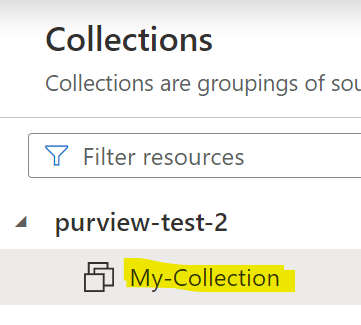
But under the hood, the actual name is 1nlmts and the friendly name is My-Collection:
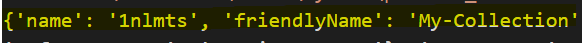
This is important because if you tried to create a child collection under My-Collection using the Purview Collection REST API and used My-Collection as the parent collection reference, it would return an error stating My-Collection doesn't exist.
You'd have to first find the actual name of My-Collection (1nlmts) and then can create the collection. This can get very tricky when trying to create collections and collection hierarchies.
Actual names have to be unique across the entire Purview account but friendly names can be duplicated in different hierarchies (can't be duplicated in the same hierarchy).
For example, the friendly name My-Collection is used under two different hierarchies:
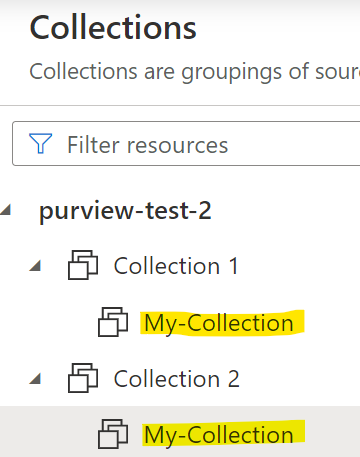
But the actual names are different:
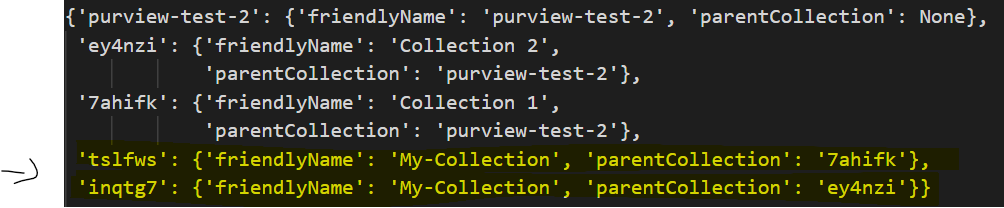
Handeling Names and Duplicate Multiple Friendly Names
Fortunately, using purviewautomation, you can pass in either the actual name or the friendly name of the collection. It handles both!
In the event there's multiple duplicate friendly names, see: Handling Duplicate Purview Friendly Names and Edge Cases