Authenticate and Connect with Purview
Overview
There are two main ways to authenticate/connect to Purview:
Authenticating with a Service Principal
Not sure how to create a Service Principal or why it's used? See: Create a Service Principal
To authenticate with a Service Principal, import the ServicePrincipalAuthentication and PurviewCollection classes:
from purviewautomation import (ServicePrincipalAuthentication,
PurviewCollections)
Create a variable named auth (can be named anything) and add the tenantid and the Service Principal's client id and client secret:
auth = ServicePrincipalAuthentication(tenantid="yourtenantid",
clientid="yourclientid",
clientsecret="yourclientsecret")
Tip
To find the tenantid, go to portal.azure.com, sign in and then click on the Azure Active Directory blade on the left. The tenantid will then be displayed in the middle of the screen.
Now create a variable named client (can be named anything) and instantiate the class with your Purview account name and the auth variable created in the previous step:
client = PurviewCollections(purview_account_name=yourpurviewaccountname,
auth=auth)
Use the client object to interact with the collections. Ex: print(client.list_collections())
Below is a full example (the client id, etc. are made up. Replace them with your info:
from purviewautomation import (ServicePrincipalAuthentication,
PurviewCollections
)
auth = ServicePrincipalAuthentication(tenantid="12345678",
clientid="12345-6786",
clientsecret="secret1111")
client = PurviewCollections(purview_account_name="purview-demo-1",
auth=auth)
Now interact with the collections:
print(client.list_collections())
Authenticating with the azure-identity Python package
To authenticate using the azure-identity Python package, first install the package
pip install azure-identity
Important
Make sure Azure CLI is also installed. See here for how to install it: Install Azure CLI.
Then sign in with your Azure CLI credentials (open a terminal type az login and sign in via the link that pops up.
For example, in Visual Studio Code, select Terminal at the top and type az login at the bottom:
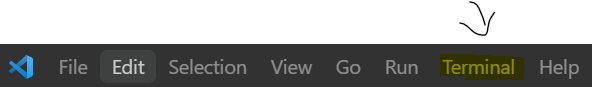
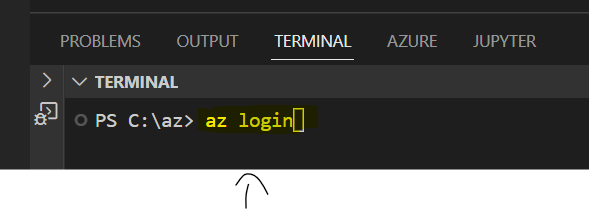
Sign into Azure via the link that pops up. Once signed in, create a Python file main.py for example and enter in the code and replace yourpurviewaccountname with the Purview account name to connect to:
from azure.identity import AzureCliCredential
from purviewautomation import PurviewCollections, AzIdentityAuthentication
auth = AzIdentityAuthentication(credential=AzureCliCredential())
client = PurviewCollections(purview_account_name="yourpurviewaccountname",
auth=auth)
Now interact with the collections:
print(client.list_collections())