Delete Collection Assets
Overview
Delete all assets in one or multiple collections.
Parameters:
| Name | Type | Description | Default |
|---|---|---|---|
collection_names |
Union[str, List[str]]
|
Collection name or names to delete assets. |
required |
timeout |
int
|
How long in minutes before the code times out. Default is 30 minutes. |
30
|
force_actual_name |
bool
|
Edge Case. If multiple duplicate friendly names and one of the actual names is the name passed in. |
False
|
api_version |
Optional[str]
|
Catalog API version. If None, default is "2022-03-01-preview". |
None
|
Returns:
| Type | Description |
|---|---|
None
|
Prints that the collection assets have been deleted. |
Source code in purviewautomation/collections.py
440 441 442 443 444 445 446 447 448 449 450 451 452 453 454 455 456 457 458 459 460 461 462 463 464 465 466 467 468 469 470 471 472 473 474 475 476 477 478 479 480 481 482 483 484 485 486 487 488 489 490 491 492 493 494 495 496 497 498 499 500 501 502 503 504 505 | |
Important
Important
The Service Principal or user that authenticated/connected to Purview would need to be listed as a Data Curator on the collection in order to delete assets in that collection. For more info, see: Purview Roles
The timeout when running delete_collection_assets is 30 minutes. If there are a large number of assets in the collection, pass an integer to the timeout parameter (in minutes) to increase (or decrease) the time.
For example, client.delete_collection_assets(collection_names="My Collection", timeout=60) will allow the code to run up to one hour (60 minutes).
If assets are deleted faster than one hour (only takes one minute to delete the assets) the code will stop after a minute (or whenever all of the assets are deleted).
Examples
Delete All Assets in One Collection
The below Purview has a collection called Collection To Delete that has 3 assets:
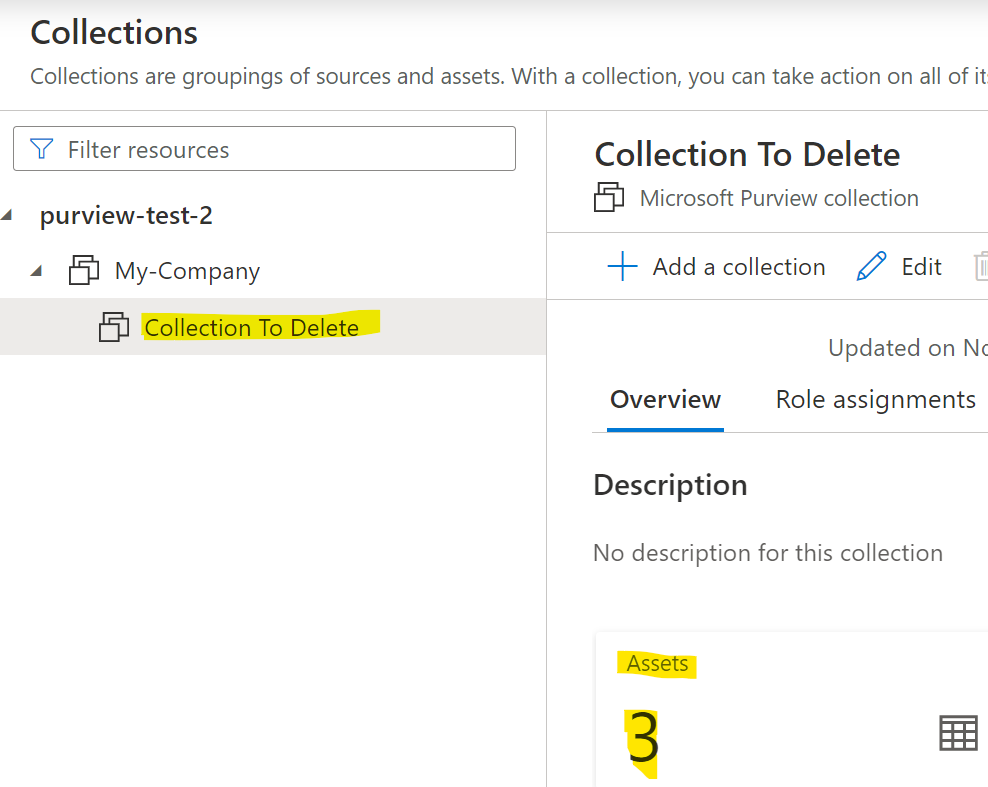
To delete all of the assets in the collection:
client.delete_collection_assets(collection_names="Collection To Delete")
Refresh Purview to see that all of the assets have been deleted:
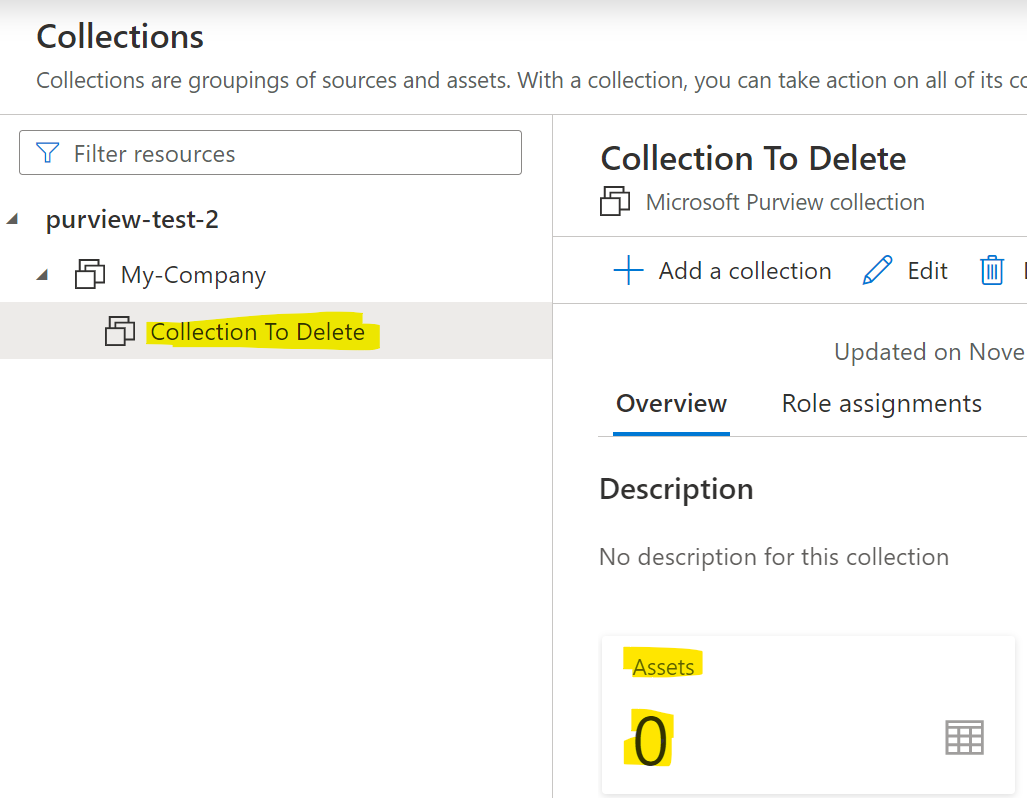
Delete All Assets in Multiple Collections
Info
The collections don't have to be in the same hierarchy. They can be located in any hierarchy.
In the below Purview, the collections My-Company and Collection To Delete both have two assets:
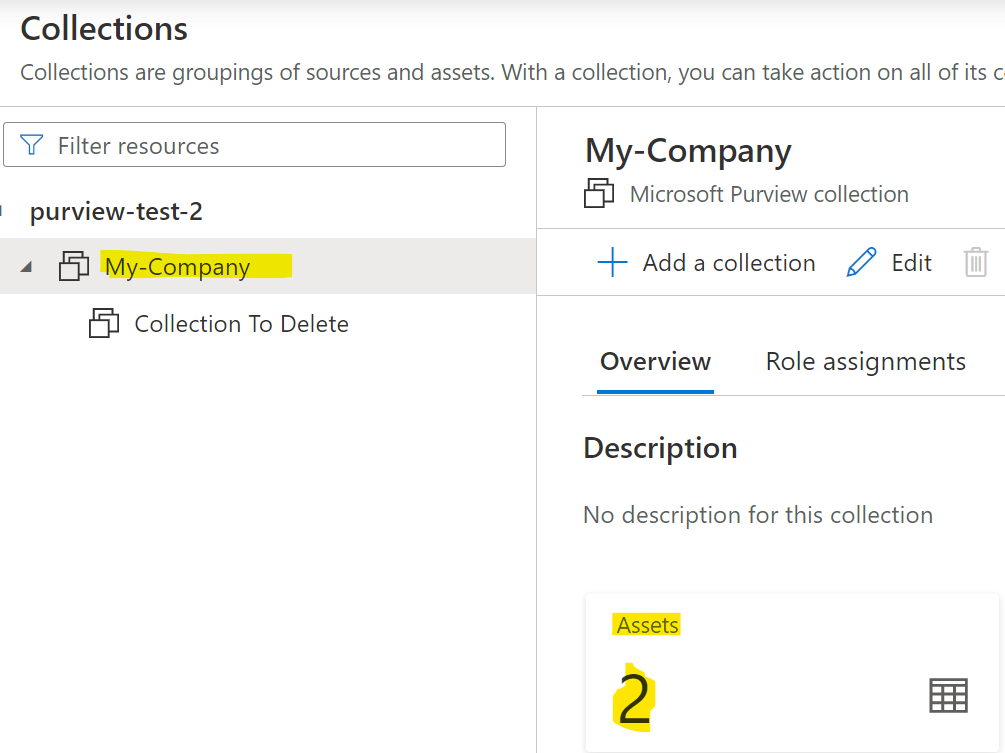
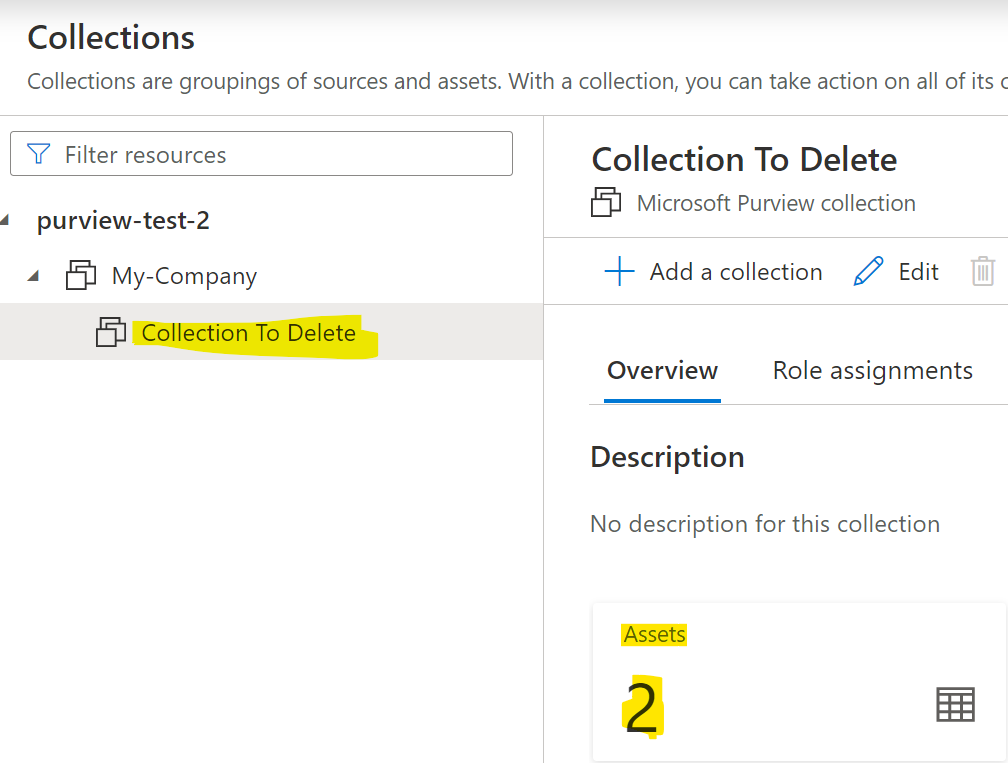
To delete all the assets in both collections:
collections = ["My-Company", "Collection To Delete"]
client.delete_collection_assets(collection_names=collections)
Output:
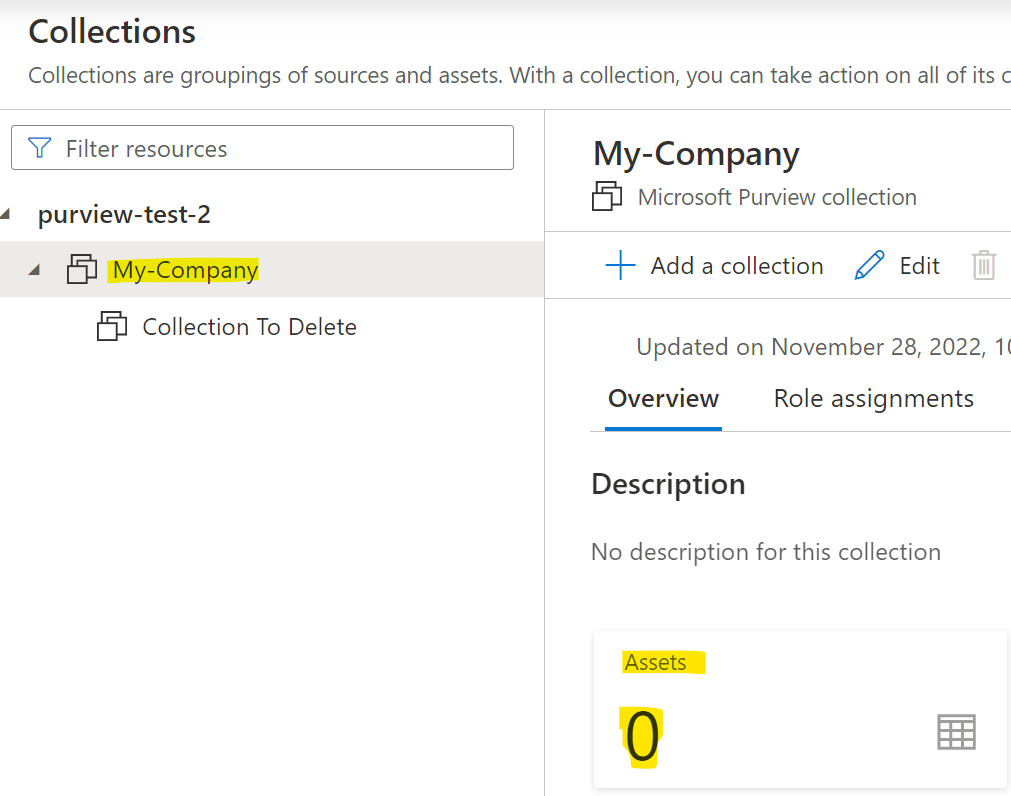
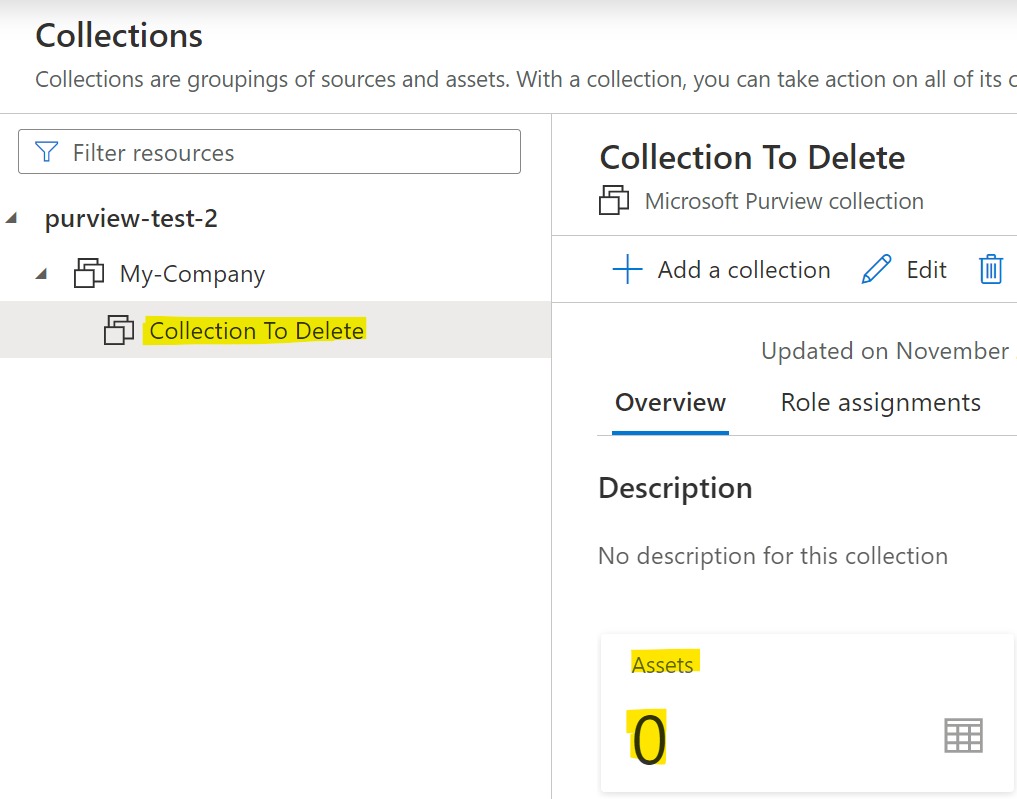
Handling Duplicate Friendly Names
In the event there's multiple duplicate friendly names/edge cases, see: Handeling Multiple Duplicate Friendly Names.