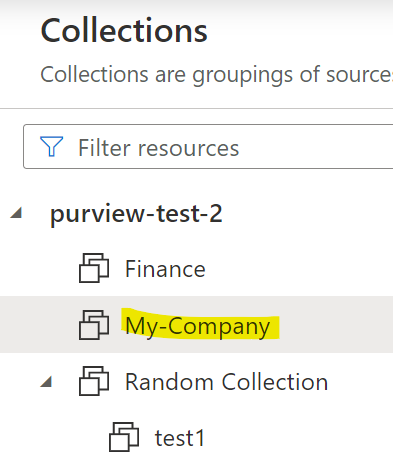Delete Collections
Overview
Delete one or more collections.
Pass in either the actual or friendly collection name.
Can't pass in collections that have chidren.
Use delete_collection_recursively instead.
Parameters:
| Name | Type | Description | Default |
|---|---|---|---|
collection_names |
Union[str, list]
|
Collections to be deleted. |
required |
safe_delete |
Optional[str]
|
The client name to be used when printing the safe delete commands. |
None
|
delete_assets |
bool
|
if True, will delete all of the assets from the collection. |
False
|
delete_assets_timeout |
int
|
If delete_assets is True, this is the timeout for deleting the assets. If None, the default is 30 minutes. |
30
|
force_actual_name |
bool
|
Edge Case. If multiple duplicate friendly names and one of the actual names is the name passed in. |
False
|
api_version |
Optional[str]
|
If None, default is "2019-11-01-preview". |
None
|
Returns:
| Type | Description |
|---|---|
None
|
Ouptuts to the screen the collection has been deleted. |
Source code in purviewautomation/collections.py
507 508 509 510 511 512 513 514 515 516 517 518 519 520 521 522 523 524 525 526 527 528 529 530 531 532 533 534 535 536 537 538 539 540 541 542 543 544 545 546 547 548 549 550 551 552 553 554 555 556 557 558 559 560 561 562 563 564 565 566 567 568 569 570 | |
Important
- This method only deletes collections that have no children. To delete collections with children (recursive delete), see Delete Collections Recursively
-
Collection names are case sensitive.
My-Companyis different thanmy-Company. -
To delete collections that also have assets, add the delete_assets parameter see: Delete Assets Section
Examples
Delete One Collection
If the Purview collections look like this:
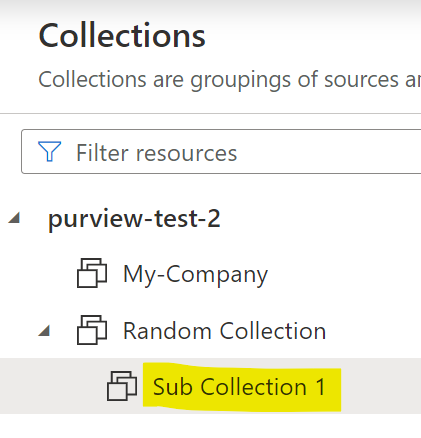
Delete Sub Collection 1:
client.delete_collections(collection_names="Sub Collection 1")
The output will be printed to the screen:
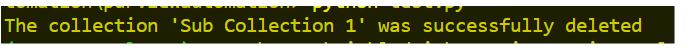
Delete Multiple Collections
Deleting multiple collections under different hierarchies is also allowed. If the Purview collections look like this:
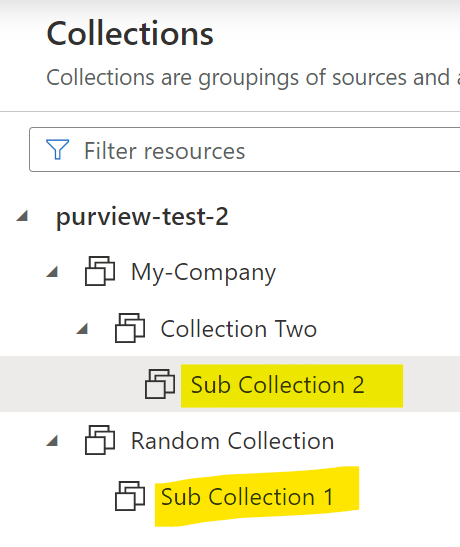
Delete Sub Collection 2 and Sub Collection 1 by passing in a list:
client.delete_collections(["Sub Collection 2", "Sub Collection 1"])
Rollback/Safe Delete
When deleting collections, passing in the safe_delete parameter will output the collection/s that were deleted in order to recreate the collection. Think of this as a rollback option.
If Purview looked like this:
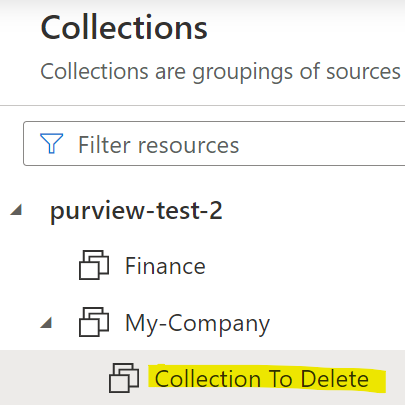
Running the code:
client.delete_collections(collection_names="Collection To Delete",
safe_delete="client")
Will delete the collection in Purview and output (print to the screen) the exact script to recreate the collection again. The same actual and friendly names are used:
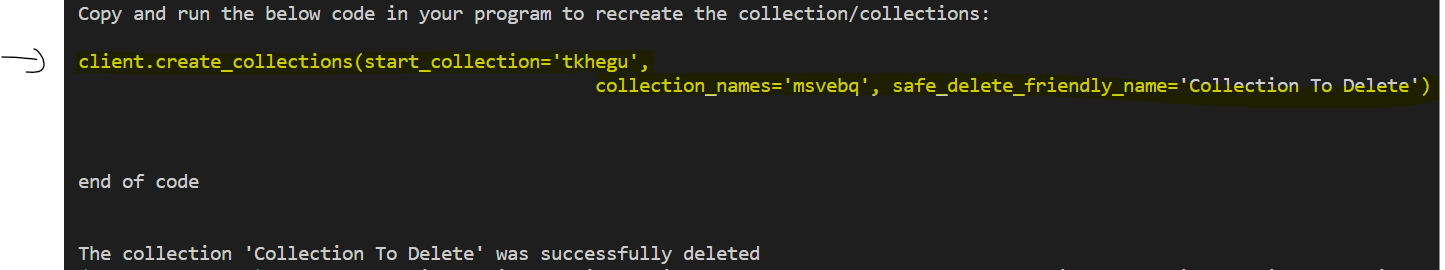
Simply copy and run the code to recreate the collection:
client.create_collections(start_collection='tkhegu',
collection_names='msvebq',
safe_delete_friendly_name='Collection To Delete')
The Collection To Delete collection is recreated:
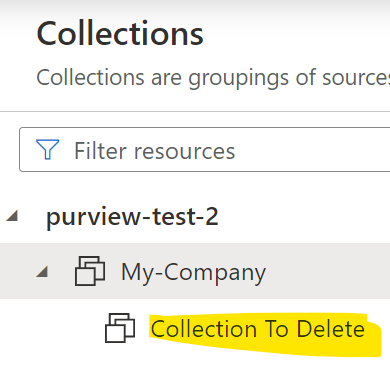
Delete Assets
To delete assets in a collection and delete the collection, use the delete_assets parameter with the optional delete_assets_timeout option:
Important
The Service Principal or user that authenticated/connected to Purview would need to be listed as a Data Curator on the collection in order to delete assets in that collection. For more info, see: Purview Roles
Deleting assets in a collection is irreversible. Re-scan the deleted assets to add them back to the collection.
The code will delete all the assets and the collection. To only delete assets in a collection and not delete the collection, see: Delete Collection Assets
The root collection (top level collection) can't be deleted. In the example above, purview-test-2 is the root collection. To only delete the assets, see: Delete Collection Assets
For example, the below collection Collection To Delete has 3 assets:
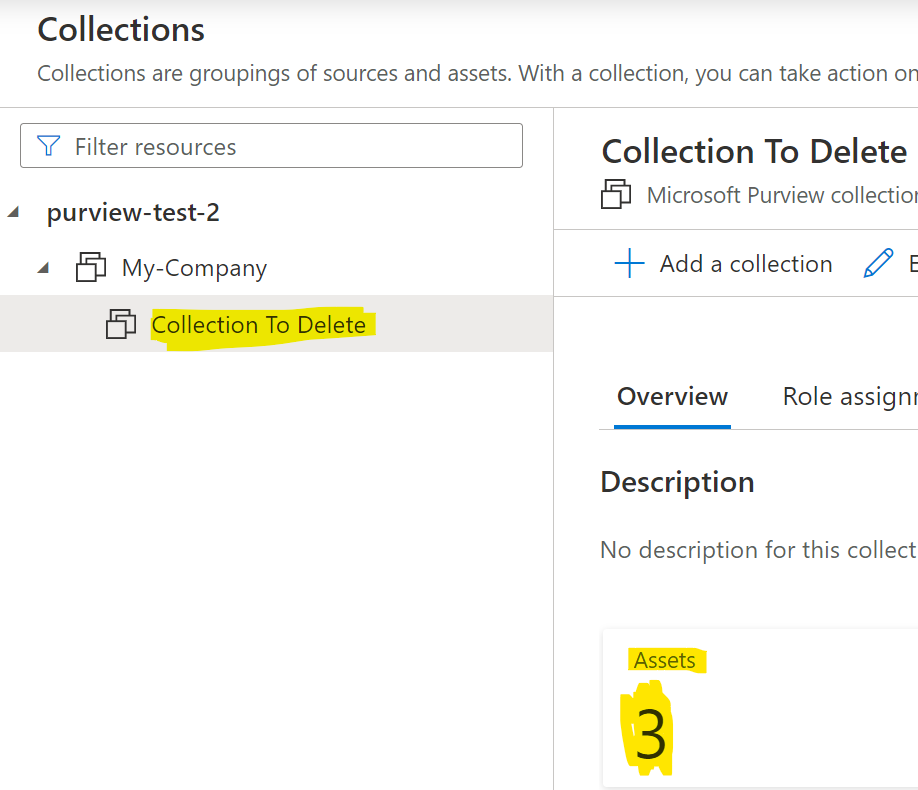
Run the code to delete all 3 assets in the collection and delete the collection as well:
client.delete_collections(collection_names="Collection To Delete",
delete_assets=True)
The delete_assets parameter has a default timeout of 30 mins. If the collection has a large number of assets, pass in an integer to the delete_assets_timeout parameter to specify a longer or shorter timeframe (in minutes).
For example, the below code will run up to an hour before timing out. The code will also stop when all the assets are deleted. If it only takes one minute to delete all of the assets, the code will stop after a minute:
client.delete_collections(collection_names="Collection To Delete",
delete_assets=True,
delete_assets_timeout=60)
Handling Duplicate Friendly Names
In the event there's multiple duplicate friendly names/edge cases, see: Handeling Multiple Duplicate Friendly Names.
In Purview, the real name (under the hood name) of a collection has to be unique but there can be duplicate friendly names under different hierarchies:
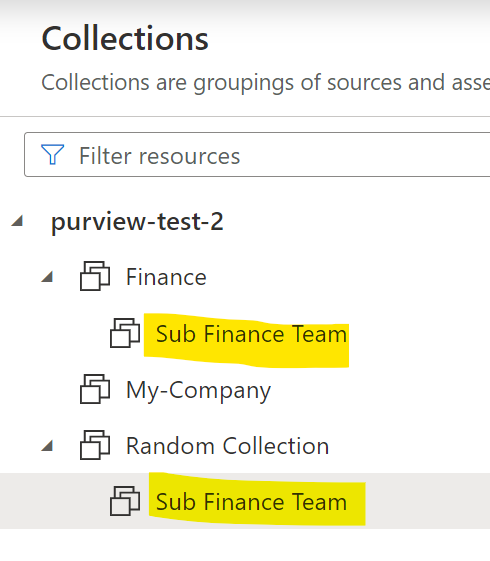
In the above example, the friendly name Sub Finance Team appears under two different hierarchies. Under the hood, the two names will be different (different real names).
When trying to delete a collection (or collections) with multiple friendly names, a friendly error will be raised showing the info of the collections and to choose which real name to use:
client.delete_collections("Sub Finance Team")
Will raise a friendly error:
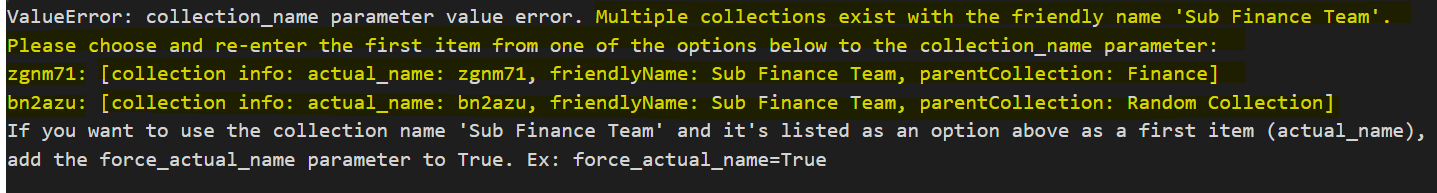
From the above options, you can see the collection info and choose the real name of one of them (or both). Either zgnm71 or bn2azu. Below the Sub Finance Team collection under Finance will be deleted:
client.delete_collections(collection_names="zgnm71")
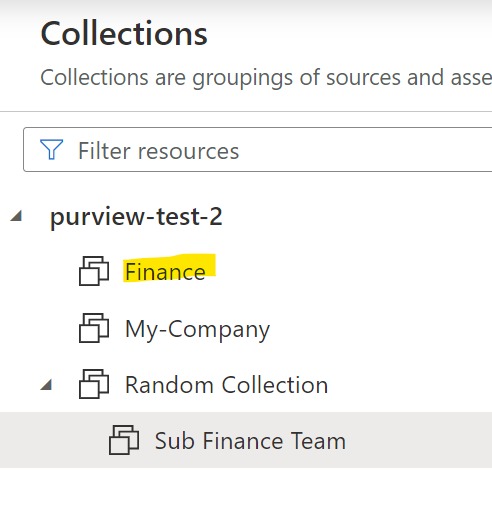
Edge Case Using the force_actual_name parameter
This is used when there are duplicate friendly names across different hierarchies and the real name of one of them is the name you're using. For example, in the below Purview there's two friendly names named test1:
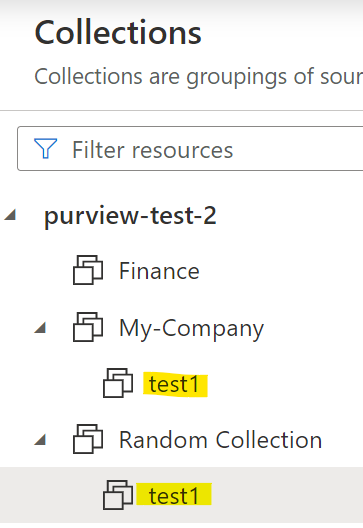
Running the command below:
client.delete_collections("test1")
Could output the following (collections were created specifically under the hood in this example to raise this error.):
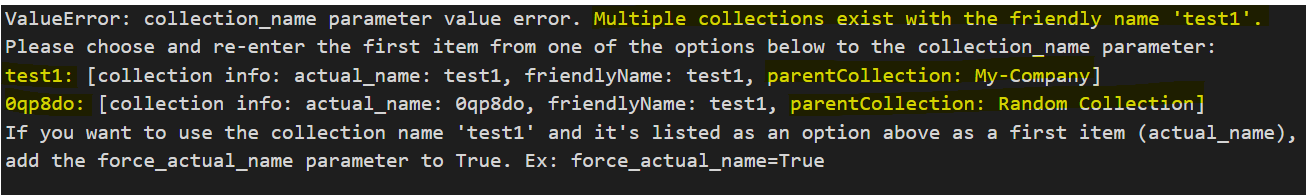
In the above image, test1 is listed as a real name. When this rare edge case occurs, set the force_actual_name to True to delete the real test1 collection (under My-Company):
client.delete_collections("test1", force_actual_name=True)