First Steps
Welcome
Welcome to the user guide for Purview Automation! This is a step-by-step walkthrough of how to get started and use the library. For a shortened quick startup, see: Quick Startup
Install purviewautomation
The first step is to install purviewautomation on your favorite code editor (Visual Studio Code, PyCharm, etc.) or add the library to a Synapse Spark Pool or a Databricks cluster.
Tip
As an optional suggestion, ensure pip is updated first by opening a terminal and running the following:
python -m pip install --upgrade pip
To install in a code editor such as Visual Studio Code, open up a terminal and type:
pip install purviewautomation
Example Install in Visual Studio Code
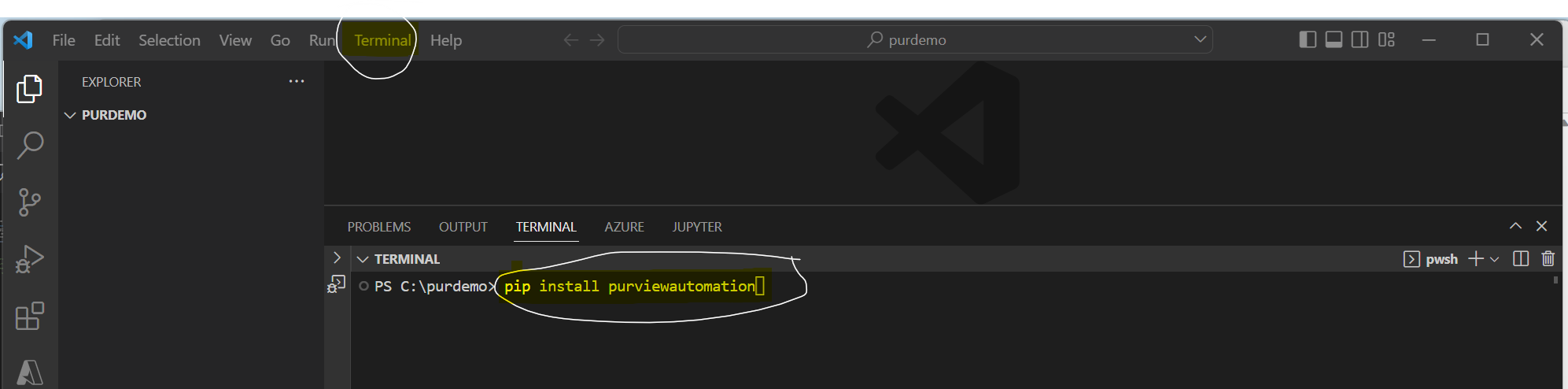
Now that the library is installed, we either need to create a new Purview resource or use an existing one. Click on the bottom right of the screen to move to the next section to see how to create a Purview resource.